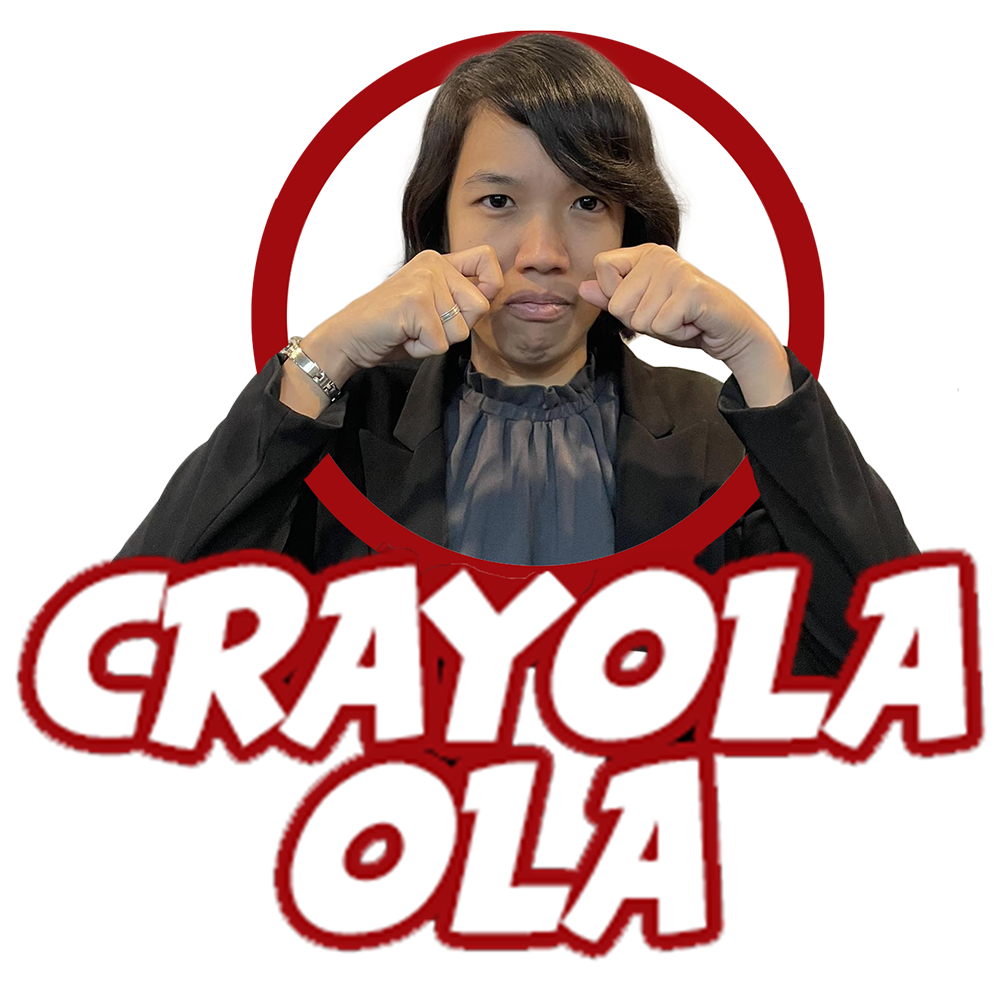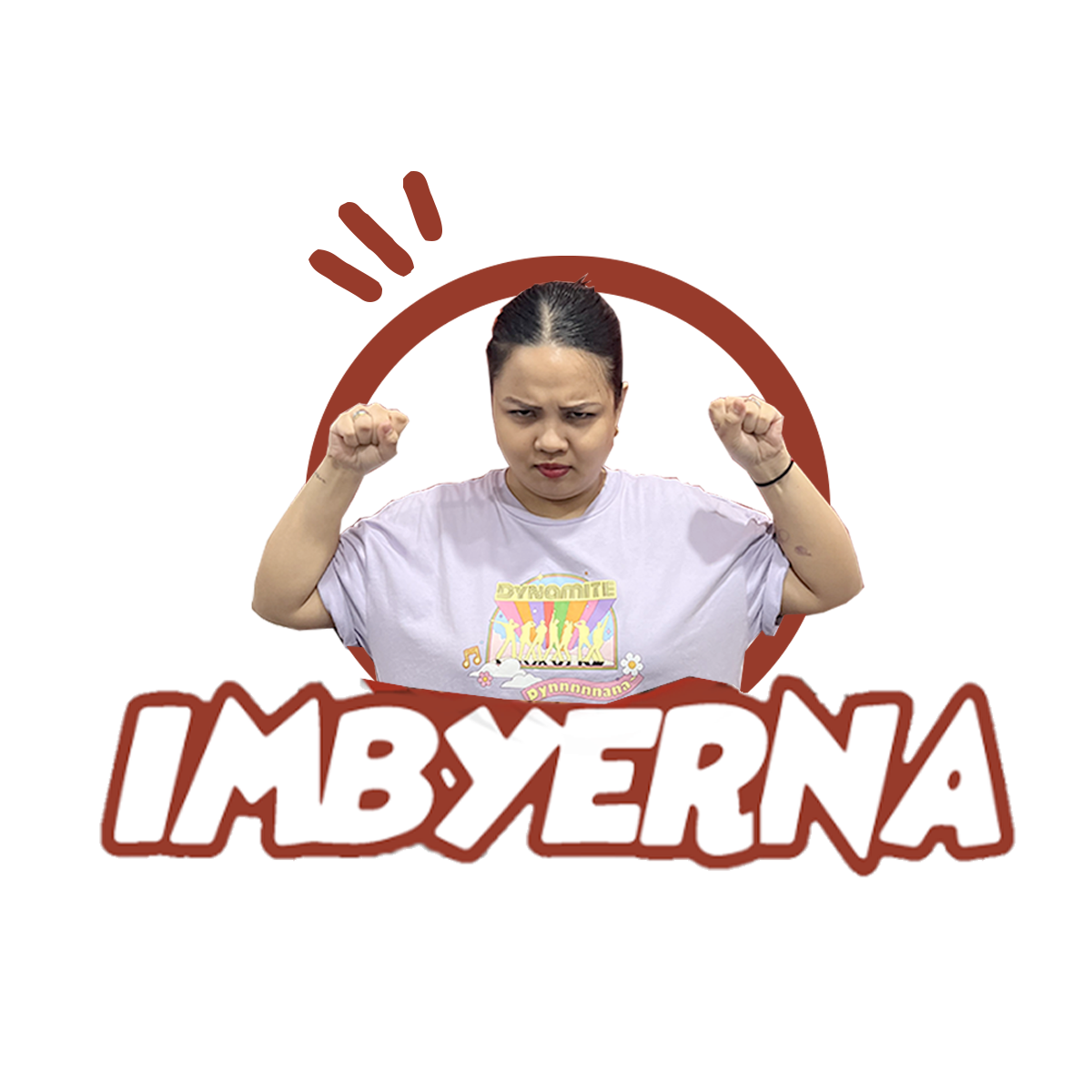Cyberattacks and data breaches affect not only large organizations and corporations but also small and medium-sized businesses. In fact, SMEs are an easy target for cyber attackers since they don’t have proper security protocols in place to keep their systems and data secure. Below we have discussed some of the ways that can help SMEs to keep their systems and data secure from cyberattacks and data breaches:
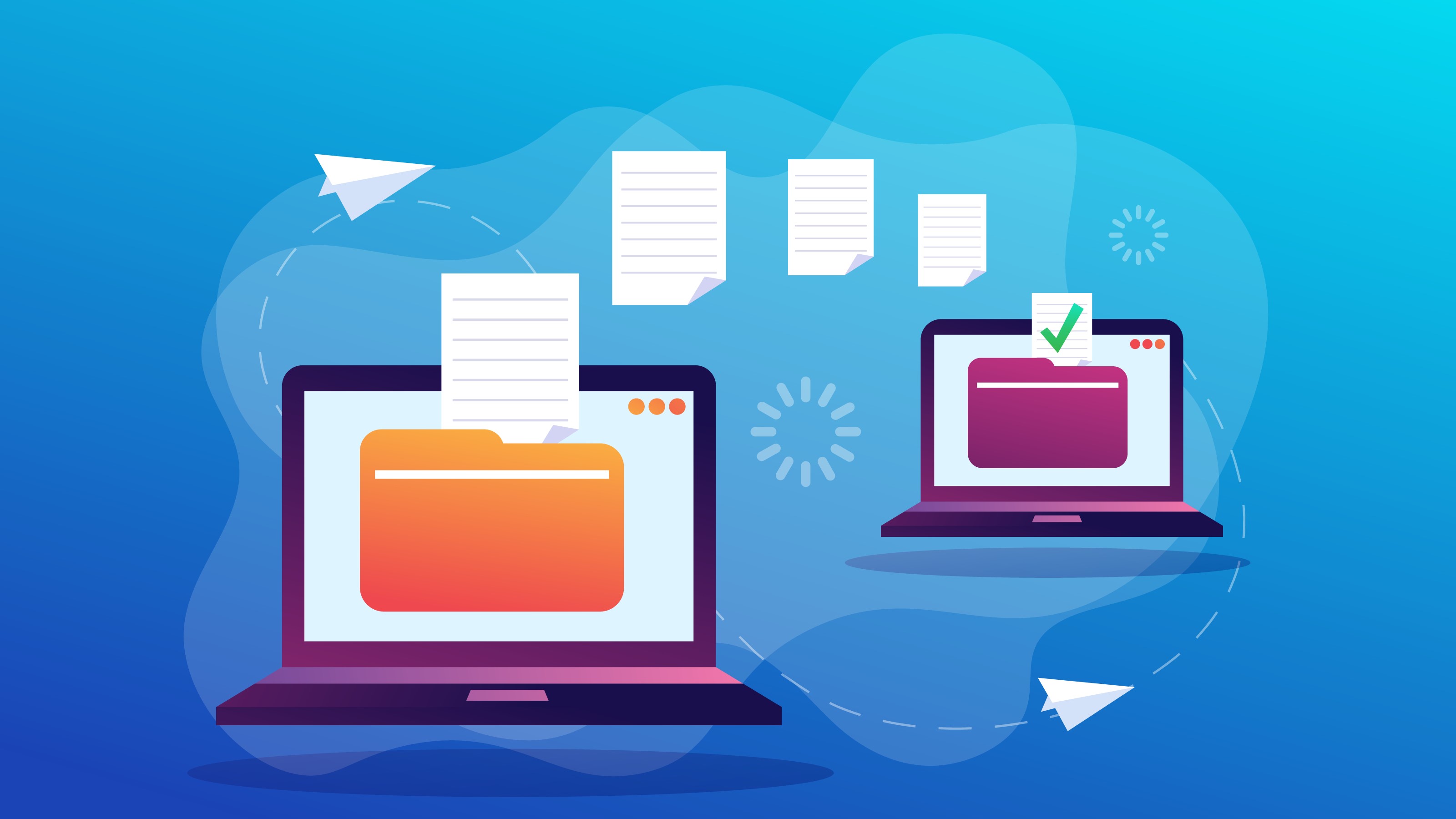
1. Create Regular Backups
The first thing is creating a backup of the company’s complete data and this shouldn’t be done once but regularly, on a weekly or daily basis. The backup should be stored somewhere else and distant from the company’s main cloud or physical server so that in case a data breach occurs or there is a fire or any emergency, you at least have the backup from which you can restore everything. Along with all of this, make sure that the external server on which you are storing the backup is encrypted so that no one else is able to get their hands on your company’s data.

2. Use Strong Passwords
Next up is using strong passwords. Most people undermine the importance of strong passwords, only to realize later on after getting hacked how important strong passwords can be. Make sure that not only you but all the staff members, internees, and everyone else who is linked to your company uses strong passwords for their mobile phones, laptops, computers, email accounts, social accounts, and company accounts. Wireless routers should also be secured and encrypted by using strong passwords for the router admin page 10.0.0.1, and the WiFi network.

3. Be Cautious With Remote Working
When you are working remotely or your employees are, ensure that the devices being used are as secure as the ones that are used in the office. If an employee is working remotely using his/her own laptop, you should ensure that his/her laptop is secure and doesn’t contain any malware or virus that can lead to a security breach. In addition, add security measures to tighten the security system for remote workers so that even if their devices aren’t secure enough, your security system is able to filter out potential threats.

4. Beware Of Suspicious Emails
As a business owner, it is your job to educate yourself and also your employees about suspicious emails and malicious attachments. You should educate your employee on how to spot suspicious emails which is not that difficult. Just by checking for obvious signs such as looking at the sender’s email address, grammatical mistakes, someone requesting payment, etc.
Attachments should also be taken seriously and only those attachments should be downloaded that are from trusted senders. Suspicious emails have been the cause of multiple data breaches around the world and caution should be taken while dealing with emails from unknown senders.

5. Install Antivirus And Anti-Malware Programs
You should make sure that you install antivirus and malware protection on all the devices that are being used in the office including computers, laptops, mobile phones, and tablets. It is a precautionary measure to install anti-virus and malware protection. Usually, these antivirus and anti-malware programs are able to detect and filter out most of the potential threats but sometimes, new, unexploited threats can come to the surface that can cause problems. Nevertheless, it is a good thing to have antivirus protection in place.

6. Don’t Leave Sensitive Paperwork/Laptop Unattended
A mistake that people make which ultimately leads to data breaches is that they leave paperwork or laptops unattended. When you or any member of your team leaves paperwork or a laptop unattended, it can lead to important information falling into wrong hands which can cause a data breach. This could be at the office, on a bus, or at home. Make sure that you don’t make such a mistake and also educate all your staff members to protect the company’s sensitive data, secure it, and not leave it unattended when you are not using it.

7. Limit Access To Company’s Data And Network
It is your job to advise the IT team of your company to have a look over who has access to what. You will have to restrict access to your IT systems and buildings to keep your company’s data safe and secure. You cannot give full access to any employee of your company. The fewer people who have access to sensitive data, the better. Guests and visitors should be given to the guest WiFi networks only and not the company’s private network. Router manufacturers like Tenda, TP-Link, Asus, etc include the option for guest networks with their wireless routers.
Limiting access to sensitive data to people who work for your company and also revoking specific permissions of new employees. If someone is absent from the company for a long while, it is better to suspend their access to the company’s data and system to stay safe.

8. Dispose Of Old IT Equipment And The Company’s Records Properly
Old IT equipment and records should be disposed of securely to ensure that there is no trace of the company’s data left on the devices or hardware. You can take help from a software specialist who can wipe all the data for you and make sure that no one will be able to access this data.
These tips are very useful to ensure undisrupted workflow. For your business operations, always check your operations especially when it comes to storing and protecting your business’ data.