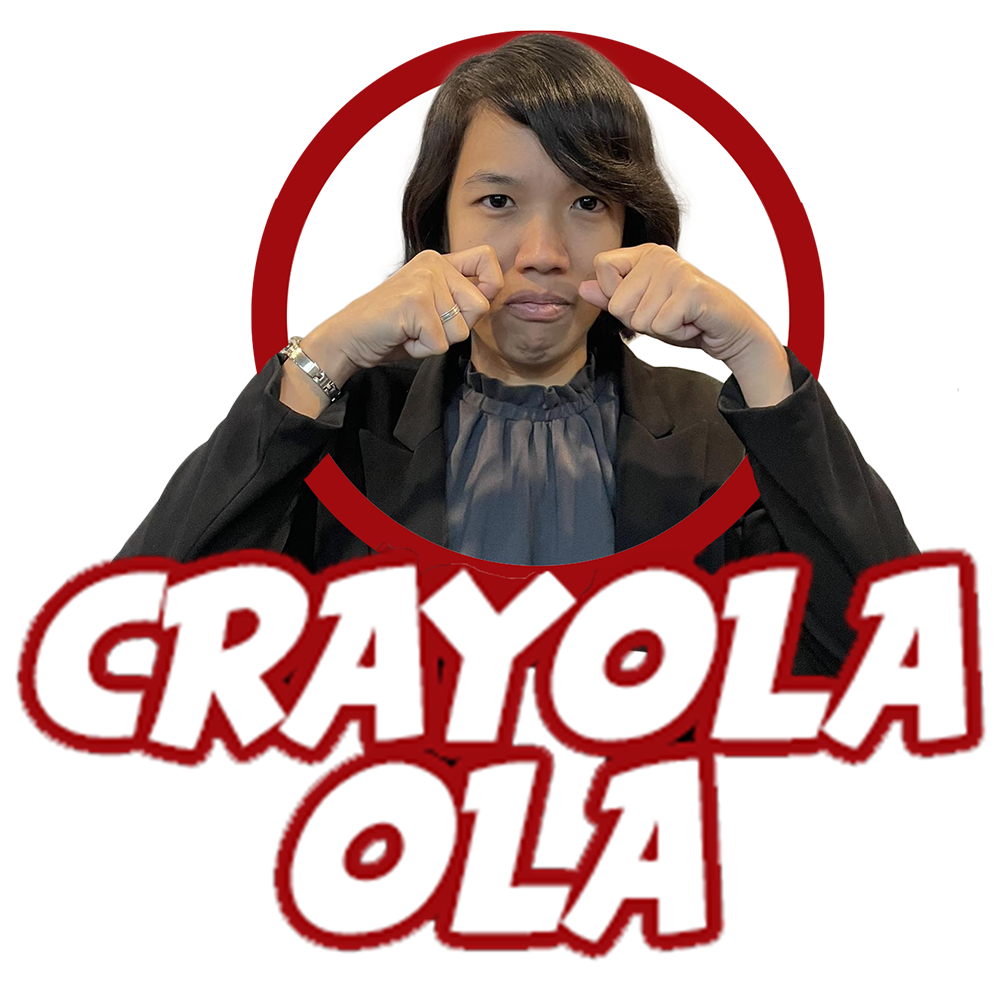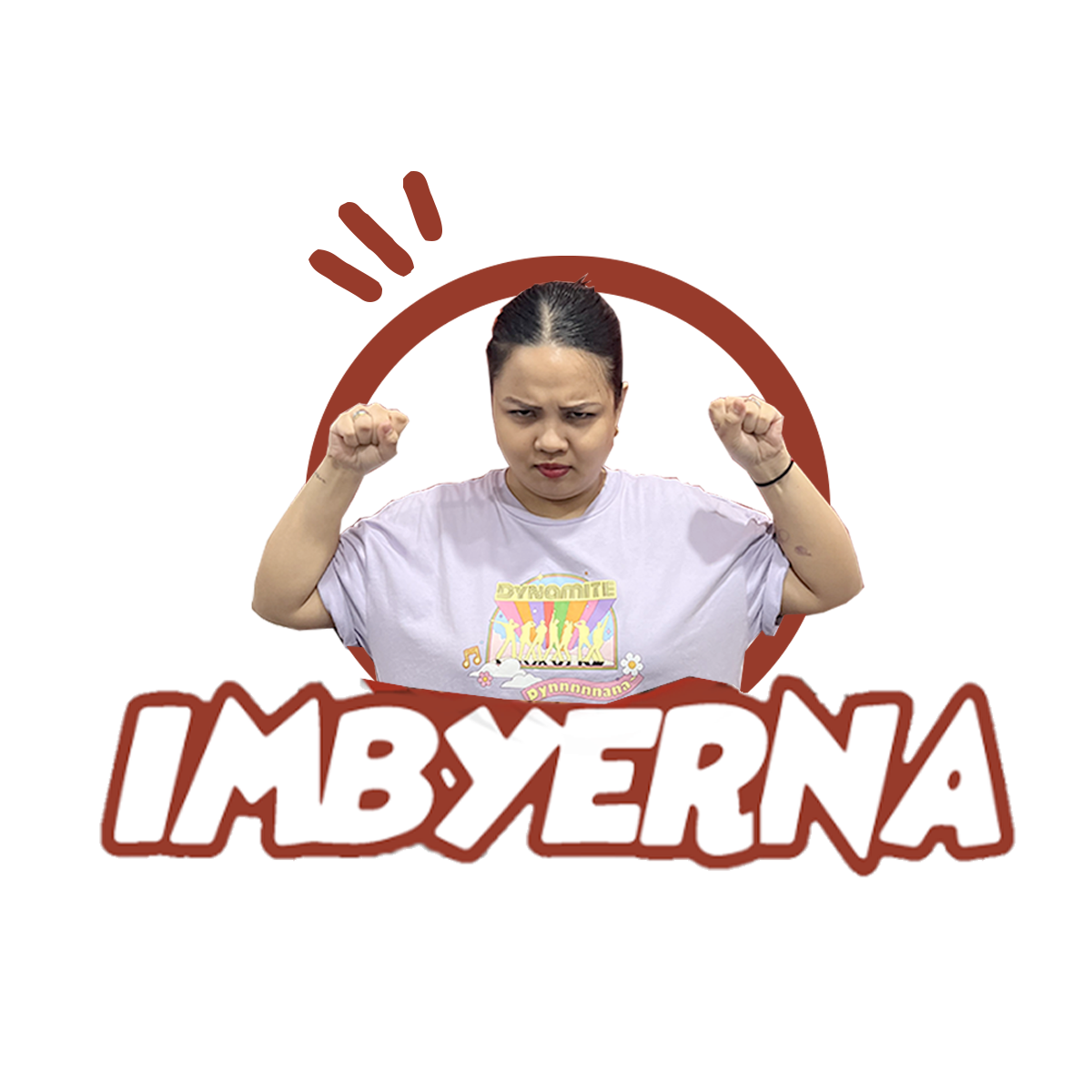The traditional image of an organization’s archive is a dusty basement room, lit with a single dim light-bulb and lined floor to ceiling with shelves groaning with paper – cardboard boxes full of folders, snowdrifts of yellowing typewritten pages falling to the floor, photocopies fading in the light, unreadable file labels. Storing documents in an archive like this can only be described as clutter – an inefficient use of space and an almost hopeless challenge when someone needs to locate a specific document or file.
It doesn’t have to be this way.
What do enterprises need to do, to effectively handle the ever-growing mass of documentation they generate? Two things – put in place a document archiving system and use modern scanning technology to digitally archive vital documents and information fast, efficiently and productively.
Digital Revolution
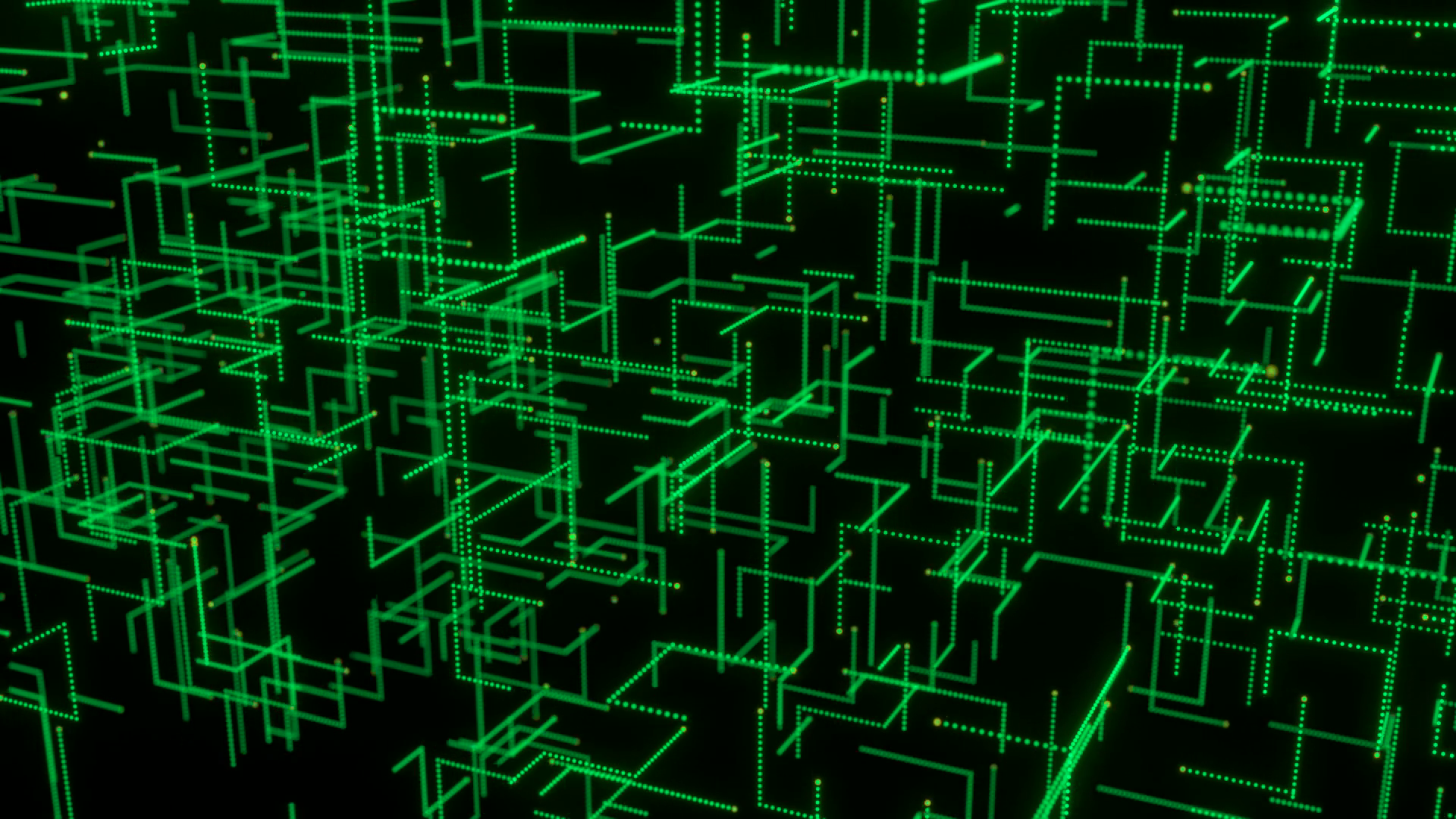
The digital revolution has often led to our current era being touted as the age of the paperless office, but it is still the case that massive quantities of data are generated in hard copy.
Government bodies, financial institutions and healthcare providers are among organizations that create mountains of paper records through form-filling, reporting, stock-checking, accounts and book-keeping, personnel files and much more. It is true that an increasing number of these processes are being handled entirely digitally. But regardless if documents are filed away in hard copy or stored as soft copies on a server or in the cloud, without a proper archiving system, the data is at serious risk.
Storing paper documents in a single location is obviously a recipe for disaster – fire or flood can destroy an entire archive in moments. By the same token, documents stored digitally but in an insecure manner are just inviting cyberattacks and data theft by unauthorised third parties – or even by disaffected employees. Accidental deletion of files, or storing documents on an individual’s laptop making them inaccessible to the organisation at large, are additional threats to secure and efficient document management.
As such, it is important to archive documents in a secure and safe location to minimise the risk of data theft. Doing so provides greater control over management information, improves operational efficiency and business continuity, enhances security, saves time on record retrieval and increases employee productivity. There are also certain legal stipulations that require documents to be retained for a given period of years. Failure to do so can result in serious fines or even, believe it or not, prison sentences.
It is clear, then, that a document archiving system that holds, protects, integrates and indexes all of a company’s documents in a central, secure location is an essential component of modern business practice.
Being Efficient
How can businesses digitise their paper records and add them to their digital document management system efficiently? What are the solutions available that can best meet the scanning and digitisation needs of the business?
To carry out document scanning, many businesses choose a Multi-Function Printer (MFP). After all, a single machine that can print, copy, scan and fax must be a bargain, right? The answer is – not necessarily.
Benefits

Standalone scanners are generally a cost effective and affordable option, and many models offer features that may not be available in a MFP. For instance, a standalone scanner can scan and archive documents at a faster speed than one integrated into a MFP.
With a standalone scanner, there will not be an issue with downtime for printing-related issues – unlike a MFP where users will not be able to print and scan if the MFP is sent for printer-related servicing until repairs are made. An important feature of a standalone is its versatility. Depending on the model, mixed document types and sizes can be scanned in a single batch – ID cards (up to five at one time), receipts, fragile documents, long documents such as banners and receipts, and thicker documents of up to over 400gsm in thickness, can all be supported.
Epson offers a range of standalone scanners that can make the process of digitization for important archival documents efficient and productive.
Epson’s range of scanners comes in sheetfeed and flatbed models that provide high speed and high volume scanning. For example, the DS-530 sheetfeed scanner is a compact scanner with an impressive scan speed of up to 35ppm. Its automatic document feeder (ADF) has a paper capacity of up to 50 sheets which can scan documents of various sizes including ID cards at the same time. This minimises the need to manually replace documents while scanning. Additionally, with the optional Network Interface Unit, the scanner can be shared amongst a work group for higher productivity.
For example, Epson’s sheetfeed scanners have impressive scan speeds of up to 65ppm. The automatic document feeder (ADF) can support paper capacity of up to 100 sheets, and they can scan documents of various sizes including ID cards at the same time. This minimises the need to manually replace documents while scanning. Additionally, with the optional Network Interface Unit, the scanners can be shared amongst a work group for higher productivity.
Flexibility is another advantage of the standalone scanner over an MFP. Depending on the model, a standalone’s compact size greatly enhances portability, thus making it easier to carry around to exhibitions, seminars and roadshows. In addition, the compact size allows the scanners to be placed at smaller work stations such as registration counters and can help minimise clutter. To further improve efficiency, some models have a built-in battery or can be powered by a USB cable to enable mobile scanning without searching for a power source.
In fact, standalones are particularly suitable for meeting the huge volume of scanning needed at back offices, for financial institutions and also hospitals. For example, Epson’s high speed A3 scanners boast a scan speed up to 70ppm, and is able to support 200 sheets in its ADF.
We’ve highlighted the importance of security, and Epson’s standalones score high in this regard. Their scanners offer high speed Optical Character Recognition, and enable document security protection for documents to prevent unauthorised usage, ensuring only those with permission can open, edit and print the document.
To achieve the ideal situation of incorporating paper documents into the company’s digital archive, Epson’s standalone business scanners can be centralised and integrated into the document management system software.
The result? A document archive system that incorporates all a company’s documents of every type, in a secure, efficient, space-saving digital repository.